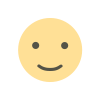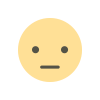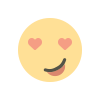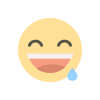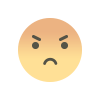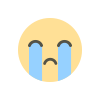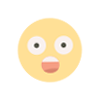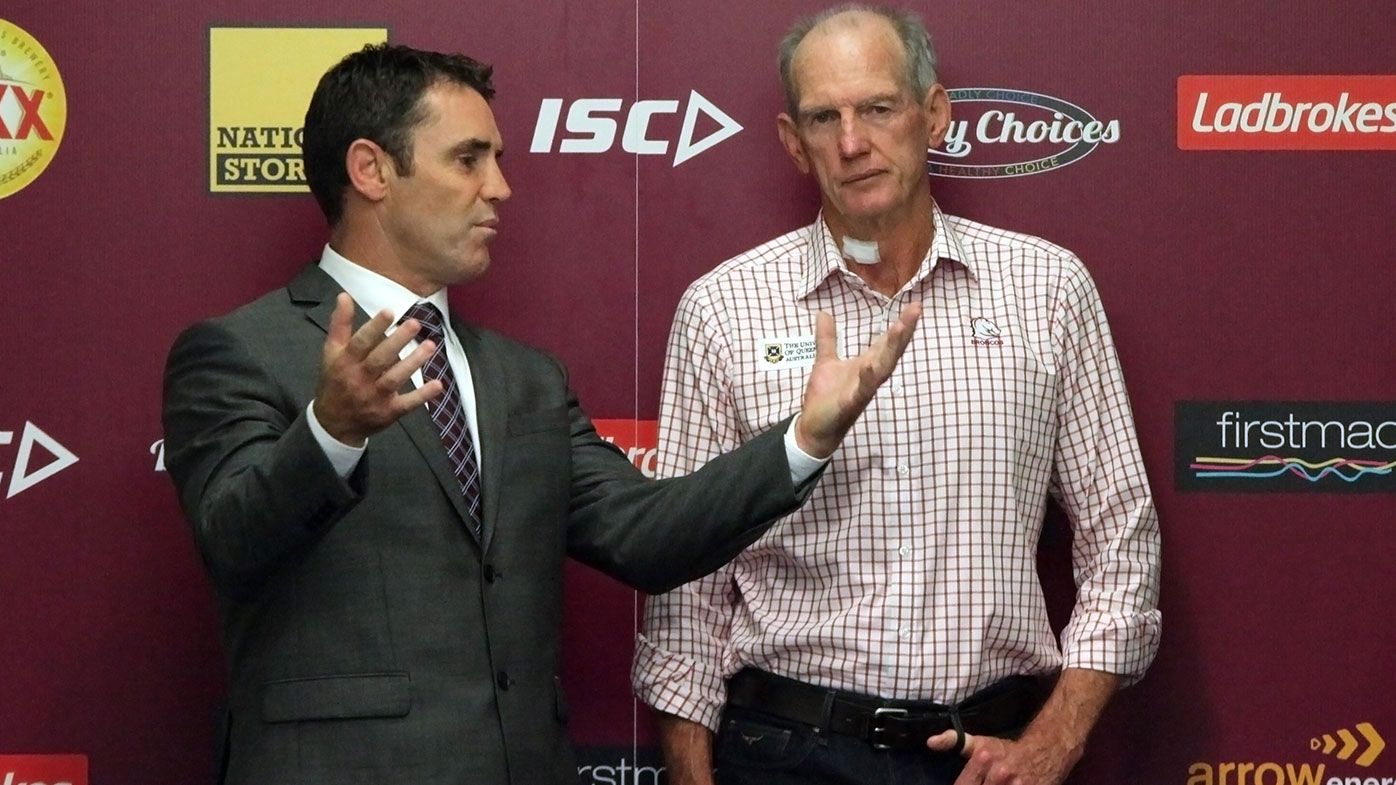How to Choose the Right Film Scanner for Your Needs
film scanning
n the digital age, preserving photographic memories often means digitizing old film negatives and slides. A film scanner is the key to unlocking these time capsules, but with various options available, choosing the right one can be daunting. This guide will walk you through the essential factors to consider.
1. Types of Film Scanners:
- Flatbed Scanners with Film Adapters: These are versatile scanners that can handle both documents and film. They're a good option for casual users digitizing a small number of photos. However, they might not offer the highest resolution or image quality for serious archiving.
- Dedicated Film Scanners: Designed specifically for film, these scanners offer superior image quality and features tailored to film digitization. They come in various types, including:
- 35mm Film Scanners: Optimized for 35mm negatives and slides, the most common film format.
- Medium Format Film Scanners: Capable of scanning medium format film, offering higher resolution than 35mm.
- Slide Scanners: Specifically designed for scanning mounted slides.
2. Film Formats You Need to Scan:
The most crucial factor is the type of film you need to scan. Do you have 35mm negatives, slides, medium format film, or a combination? Choose a scanner that supports the formats you need to digitize.
3. Resolution:
Resolution, measured in dots per inch (dpi), determines the level of detail captured in your scans. Higher dpi means more detail and larger file sizes. Consider these guidelines:
- Casual Use/Sharing Online: 2400-3200 dpi is usually sufficient.
- Archiving/Printing: 4000 dpi or higher is recommended for preserving fine details and creating high-quality prints.
4. Dynamic Range:
Dynamic range refers to the scanner's ability to capture details in both the highlights and shadows of your film. A higher dynamic range is crucial for preserving details in high-contrast scenes.
5. Bit Depth:
Bit depth refers to the amount of color information captured by the scanner. Higher bit depth results in more accurate color reproduction and smoother tonal transitions. 24-bit color is generally sufficient, but 48-bit color offers even greater color accuracy.
6. Scanning Software:
The included scanning software can significantly impact your experience. Look for software that is user-friendly and offers features like:
- Automatic Dust and Scratch Removal: Helps to minimize post-processing work.
- Color Correction: Allows you to adjust the colors of your scans.
- Batch Scanning: Enables you to scan multiple images at once.
7. Budget:
Film scanners range in price from affordable to professional-grade. Determine your budget and choose a scanner that offers the best balance of features and price for your needs.
8. Ease of Use:
Consider how easy the scanner is to set up and use. Read reviews and watch tutorials to get a sense of the user interface and workflow.
9. Additional Features:
Some scanners offer additional features, such as:
- Infrared Cleaning: Uses infrared light to detect and remove dust and scratches.
- Digital ICE Technology: A more advanced dust and scratch removal technology.
10. Consider Your Long-Term Needs:
Think about your long-term needs for film scanning. If you have a large collection of film to digitize, investing in a higher-quality scanner might be worthwhile.
Choosing the right Film Scanning is a significant investment. By carefully considering your film formats, resolution requirements, budget, and other factors, you can find the perfect scanner to preserve your precious memories for generations to come.
What's Your Reaction?