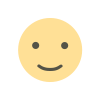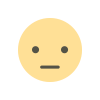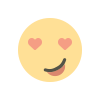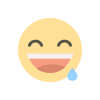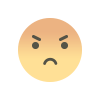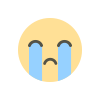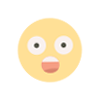Tips for Organizing Your Scanned Film Collection
film scanning
Scanning your film negatives and slides is a fantastic way to preserve memories and share them digitally. But once you have a collection of scanned images, keeping them organized can become a challenge. These tips will help you create a system that makes your scanned film collection easy to navigate and enjoy.
1. Establish a Consistent File Naming Convention:
A clear and consistent file naming system is the foundation of any organized digital archive. Avoid generic names like "image001.jpg." Instead, use a system that incorporates key information, such as:
- Date: YYYYMMDD (e.g., 20231027 for October 27, 2023)
- Location: (e.g., London)
- Event/Occasion: (e.g., FamilyVacation)
- Frame Number (Optional): If you're scanning strips of film, include the frame number.
Example: 20231027_London_FamilyVacation_001.jpg
2. Create a Logical Folder Structure:
Organize your scanned images into folders that reflect your naming convention. Start with broad categories and then break them down into more specific subfolders. For example:
- Main Folder: Photos
- Subfolders: 2023, 2022, 2021 (by year)
- Sub-Subfolders: 202310_London, 202312_Paris (by month and location)
3. Use Metadata Tagging:
Metadata tags are like digital labels that you can add to your image files. They provide a powerful way to search and filter your collection. Consider tagging your images with:
- Keywords: People, places, events, activities
- Dates: Capture date, event date
- Locations: City, state, country
- Camera/Film Type (Optional): If you want to keep track of your equipment.
Many photo management software programs allow you to easily add and manage metadata tags.
4. Implement a Backup Strategy:
Digital files are vulnerable to data loss. It's crucial to have a robust backup strategy. Consider:
- Multiple Locations: Store backups on external hard drives, cloud storage services, or a combination of both.
- Regular Backups: Schedule regular backups to ensure your collection is always protected.
- Off-Site Storage: Keep at least one backup in a separate location in case of fire or theft.
5. Choose Photo Management Software:
Photo management software can significantly simplify the process of organizing, tagging, and searching your scanned images. Explore different options and choose one that suits your needs and workflow.
6. Regularly Review and Cull Your Collection:
Over time, your scanned film collection may grow significantly. Periodically review your images and delete duplicates, blurry shots, or photos that you no longer need. This will help keep your collection manageable and prevent it from becoming overwhelming.
7. Consider Archival Quality Storage:
For long-term preservation, especially of valuable or historical photos, consider using archival quality storage solutions, such as acid-free folders and boxes for physical negatives and slides, and reliable archival-grade digital storage for your scanned images.
8. Digitize Your Physical Negatives (If Possible):
If you haven't already, consider digitizing your physical negatives and slides. This will ensure your memories are preserved even if the original film deteriorates over time.
9. Create a Photo Book or Digital Album:
Once your scanned film collection is organized, create a photo book or digital album to share your memories with family and friends. This is a great way to showcase your favourite photos and tell the stories behind them.
10. Be Consistent:
The key to maintaining an organized Film Scanning collection is consistency. Establish a system that works for you and stick to it. Regularly update your tags, folders, and backups to keep your collection in order.
By following these tips, you can create a well-organized and easily accessible digital archive of your scanned film collection, ensuring that your precious memories are preserved and enjoyed for generations to come
What's Your Reaction?